Date to be Announced
Time: From 9:00 a.m. – 1:00 p.m.
Cost: $90
Adobe Photoshop Lightroom is a post-processing program that both Jeffrey and Roger highly recommend. It is designed to simplify and speed up the processing of your digital files. it is also very effective in exporting a large number of RAW files as JPEGS if you need to do that. Our Lightroom Workshop is designed to get you set up with the program and know how to import your files. You can do the class with or without a laptop computer. It is best to do with a laptop computer.
We begin our Lightroom class with an overview of the program. Lightroom is set up as a modular program. Each one of the units can do different things with your digital files. The two units that we will spend most of the time with are the LIBRARY and the DEVELOP. Within these two aspects of Lightroom we have the most important and powerful areas of the program.
The LIBRARY area of the program is where you import your files and then find them. This is a very good program for organizing your files. You can use whatever system you would like to organize your images Numbers, Topics, Names, Dates, etc. and Lightroom will continue to go along with your system you choose. Lightroom is especially good when organizing RAW files which can be slow in other programs.
Importing files into Lightroom is not difficult but you need to consider a number of things. When importing files into Lightroom you can add key words to the file. You can add copyright to each photo. There is a number of other things you can do and should be considered. We will look at all these options.
We are now going to move on to the DEVELOP part of Lightroom. This is where the real POWER of Lightroom is. You are going to be a digital wizard very soon. It was said in the old days that a good photo was all night in the darkroom and a bottle of Scotch. Those days are gone. Lightroom has a whole series of correction or enhancements that will make you files look GREAT fast!
We will go over what steps to do with some of the supplied images to make them look great. It is a matter of practice to see how the system works. We will take you through these images together. At the end we hope you will have begun your mastery of the program.
There is one final thing that we need to review with you. The corrections that you make in Lightroom stay in Lightroom till you export them and save them. There is a number of ways to do that. We will show you a number of ways to consider. How you do this depends on what you want to do with the images.
Now all you have to do is join us for our class in Lightroom. Sign up now!
Workshop is limited to 8 attendees
We will meet at 9:00 a.m. at:
Roger Miller’s Photography Studio.
1411 Hollins St.
Baltimore, MD 21223-2417
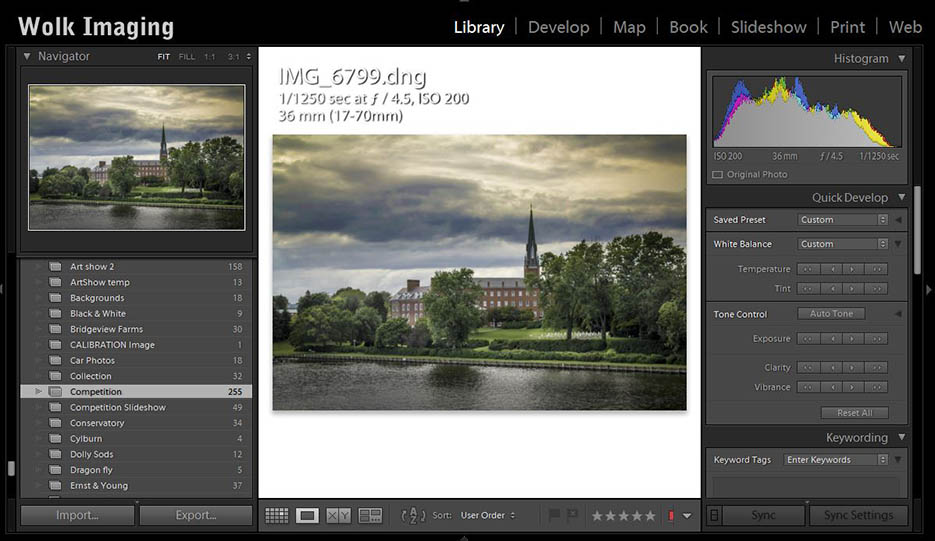
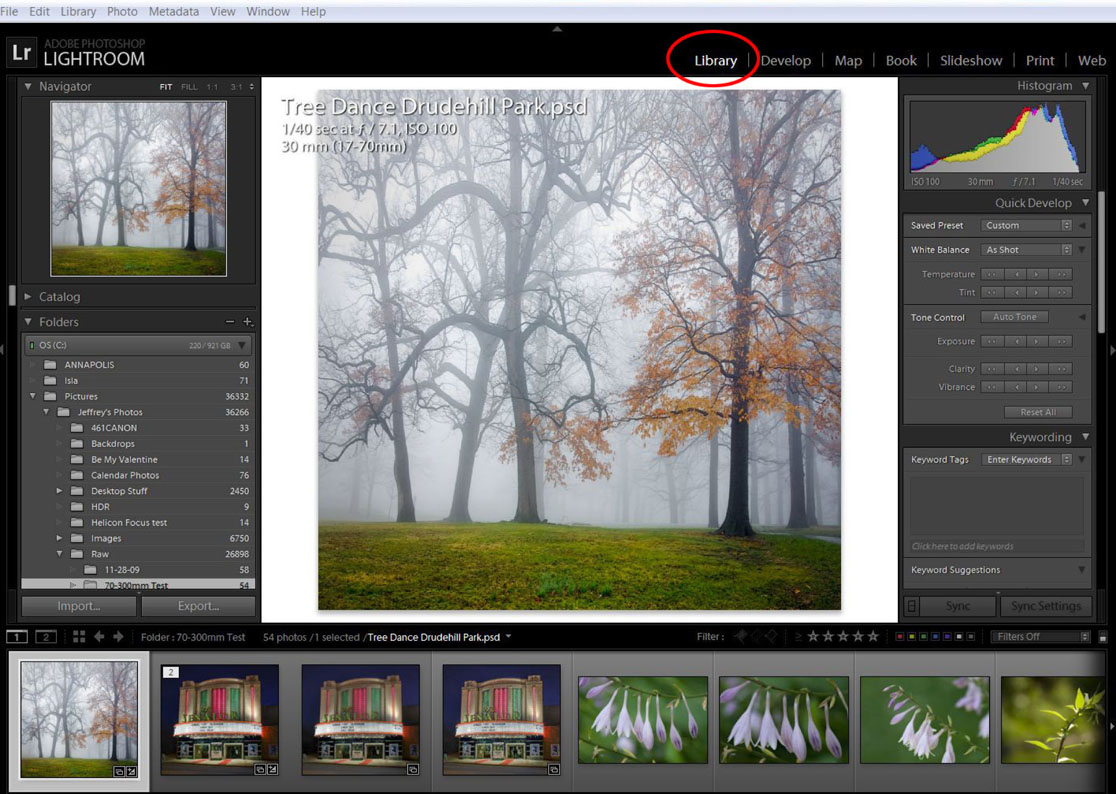
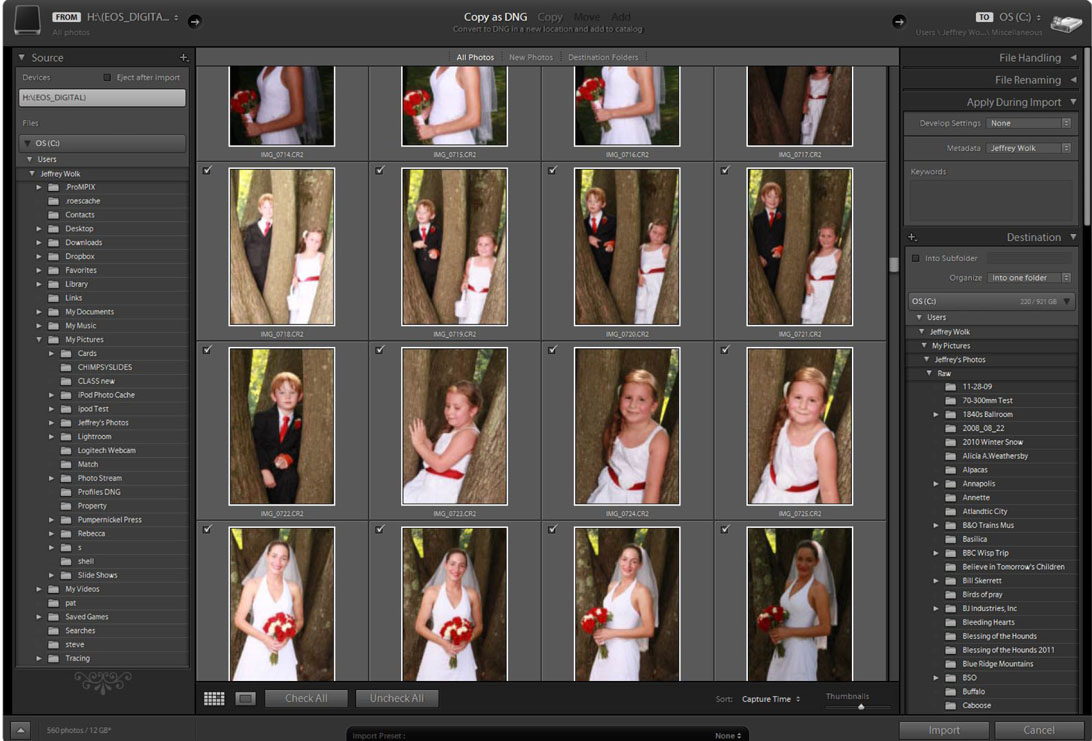
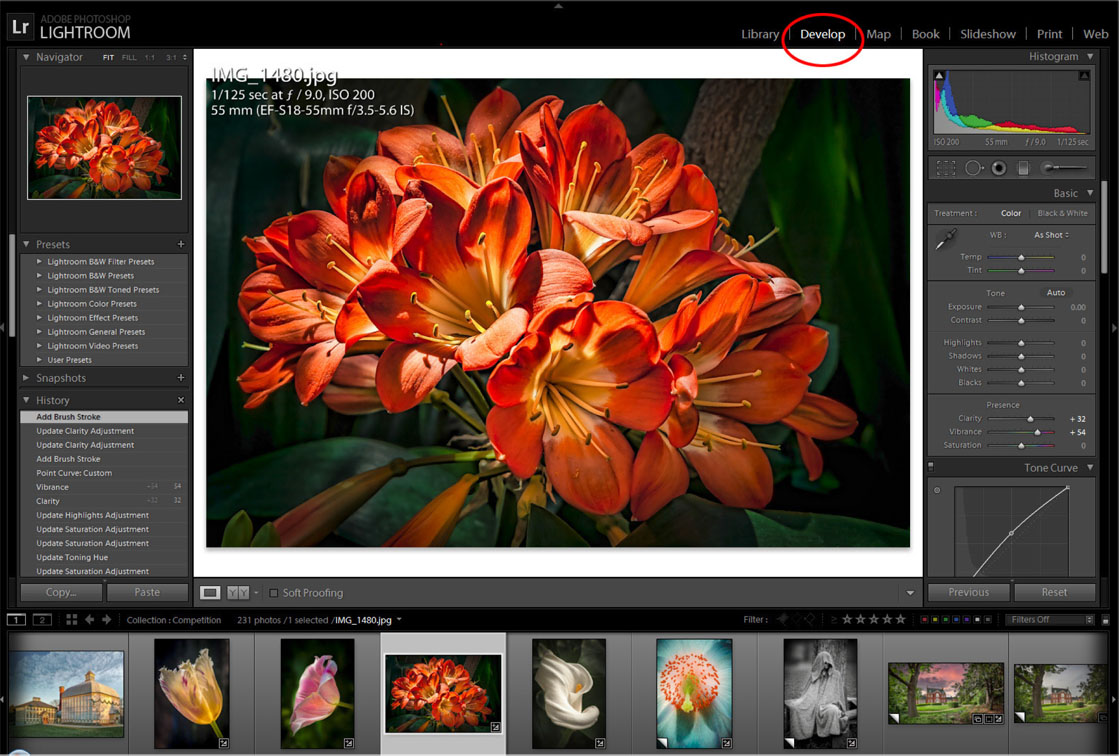


da coates
3 Mar 2021Please let us know when the next Lightroom class will be held. Thank you.
The Photo Workshops
8 Jun 2021Be looking at Lightroom classes when things are officially open back up!
Darlene C
14 Apr 2021Would love to take your Lightroom workshop. Please let me know when a class becomes available. Thanks.
The Photo Workshops
8 Jun 2021Be looking at Lightroom classes when things are officially open back up!
Caroline Hagman
10 Jul 2021I am interested in this class. Please keep me posted. Thank you.
The Photo Workshops
13 Aug 2021Due to Covid, things are a little sketchy right now for the immediate scheduling of the Lightroom Workshop. There is an option for me to do a one on one that’s something of interest.
Kait
12 Aug 2021Good Afternoon,
Is there a way to be on a mailing list for when the Lightroom classes open up?
Thanks
Kait
The Photo Workshops
13 Aug 2021Due to Covid, things are a little sketchy right now for the immediate scheduling of the Lightroom Workshop. There is an option for me to do a one on one that’s something of interest.
Jill Bender
13 Aug 2021I am interested in the Lightroom class. If there is a way to be put on a listing to be notified when the class is posted, please add my name.
Thank you!
The Photo Workshops
13 Aug 2021Due to Covid, things are a little sketchy right now for the immediate scheduling of the Lightroom Workshop. There is an option for me to do a one on one that’s something of interest.